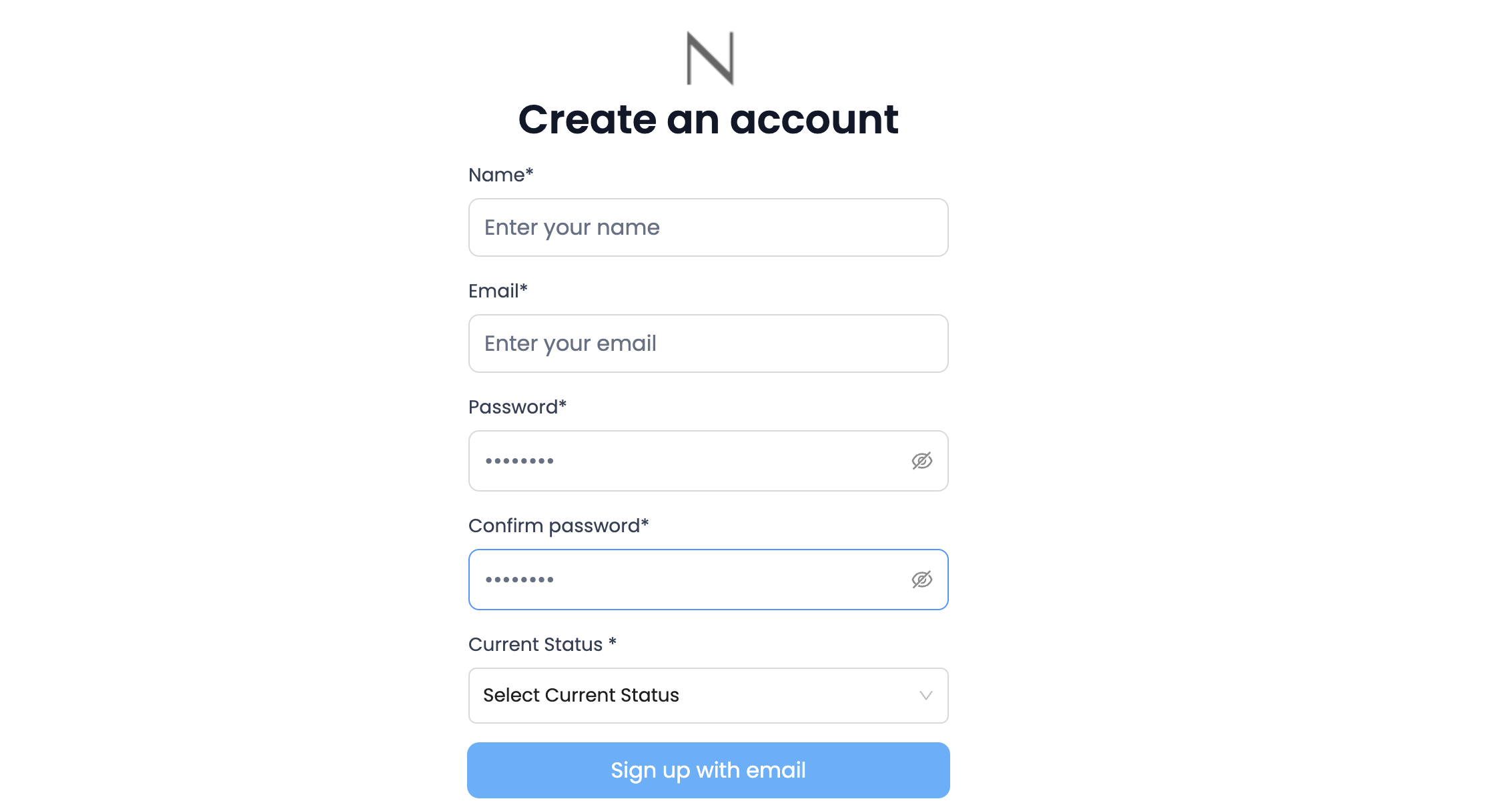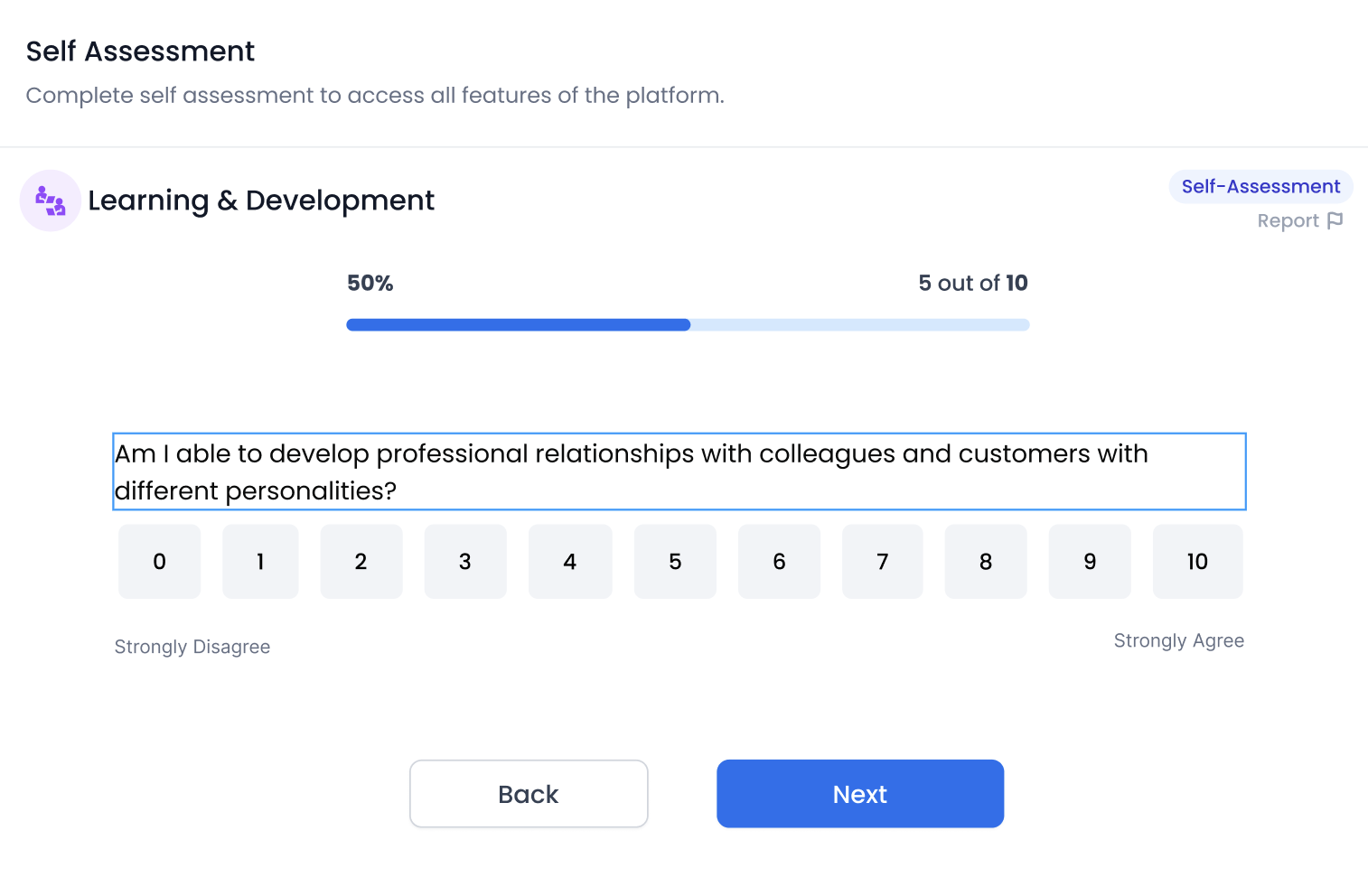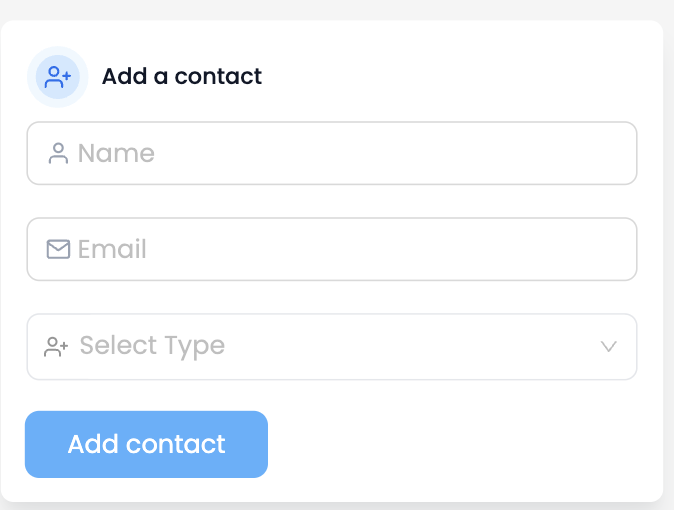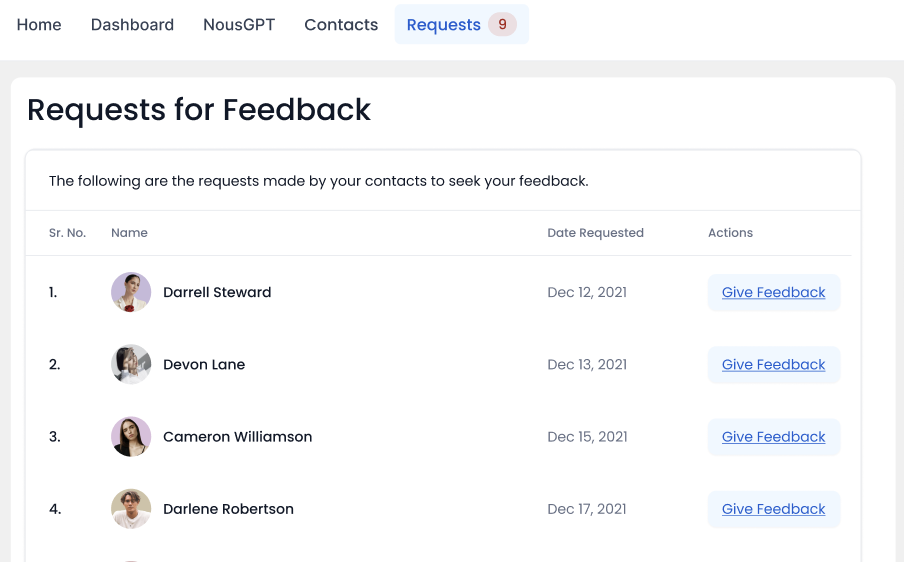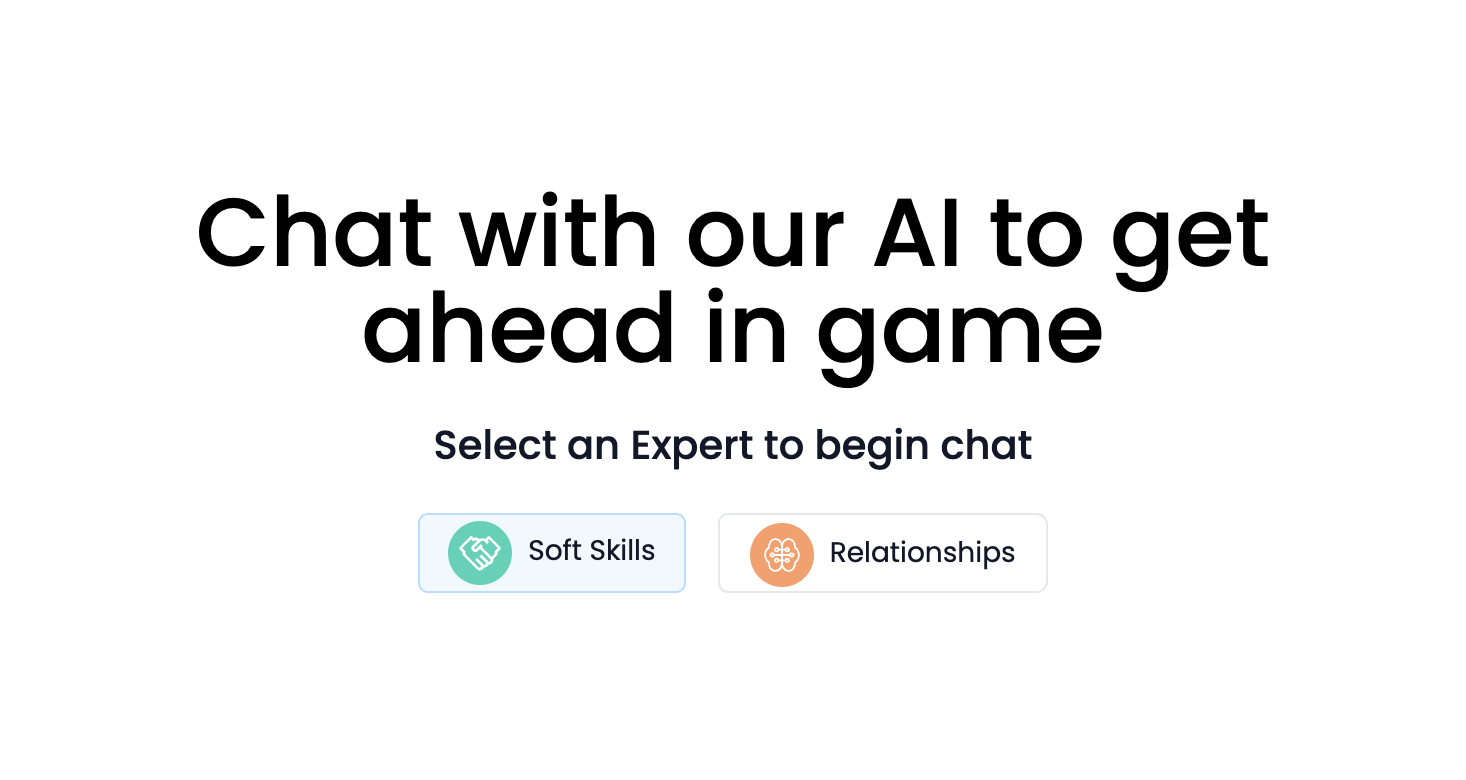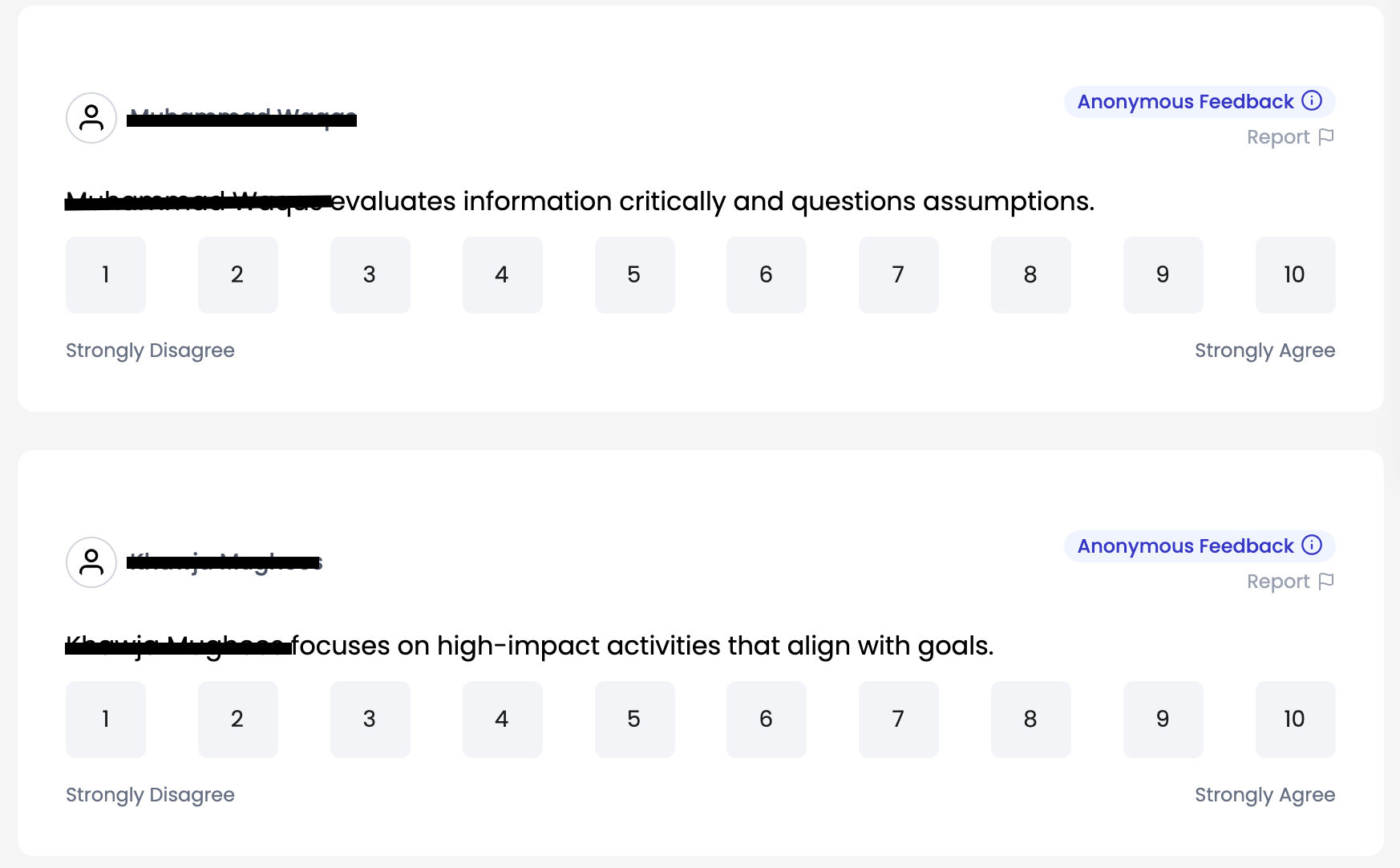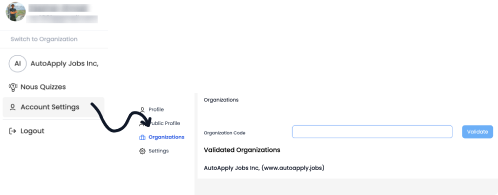How it Works
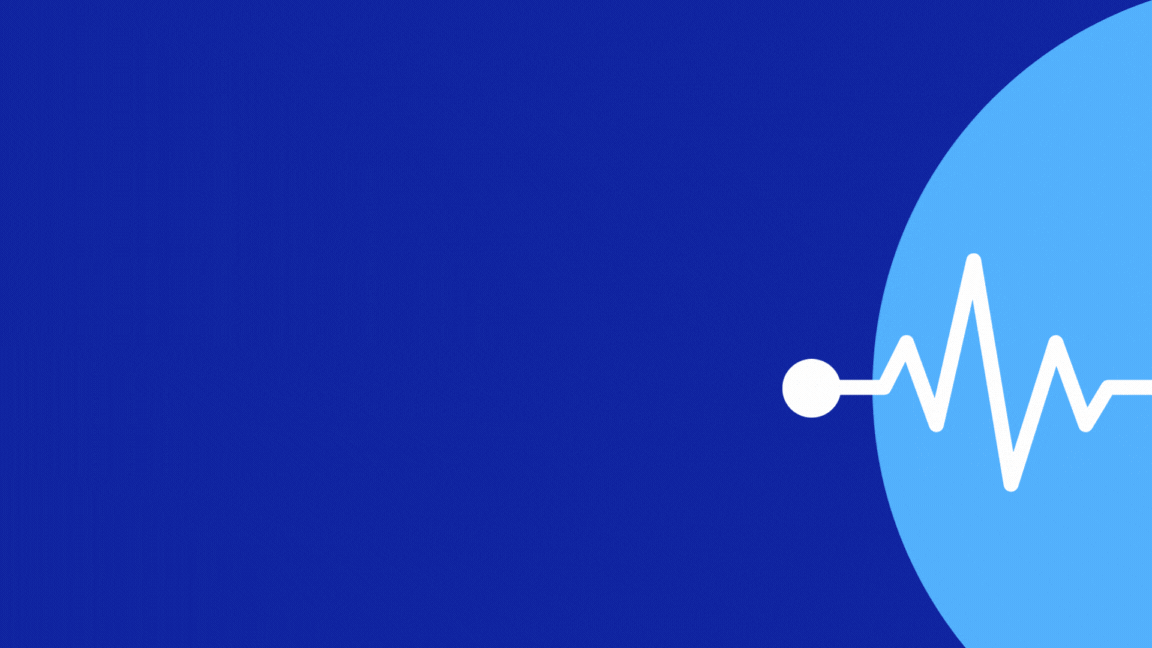
How Anonymous Feedback Works
Noustro applies anonymity to increase the data’s trust, veracity, and credibility. As soon as the assessment data is processed, the score and the individual identity of the assessment provider are separated and stored separately. The scores are also available to preview as an average of all the scores.
The users can see who has provided feedback, but can’t see what feedback each individual has provided.
1. Sign up
Sign up and create an account aftwr verifying your email.
2. Self Assess Youself
To access all app features, perform self-assessment as a first after signup. This allows you to compare how you score on the skills and how your contacts feel about you.
3. Add “Contacts” for Feedback
This section allows you to add and manage contacts like family, friends, and colleagues. You can use it to organize your network and request feedback from them.
You can request at least a month after the last feedback given.
4. Give Feedback on “Request”
In the ‘Requests’ section, you can view and manage all the feedback requests you have received from your contacts.
5. Chat with NousGPT for soft skills and Relationships
Have questions about soft skills or social behavior? Our integrated ChatGPT function is here to help. Engage in real-time conversations for quick, insightful advice on a range of topics.
It’s like having a personal coach in your pocket!
6. Feed: Infinite Learning Streak
Experience a never-ending stream of knowledge and interaction. Our newsfeed blends self-assessment tips, educational posts, scenario-based questions, and insights on assessing others. It’s your one-stop source for continuous learning and skill enhancement in the world of soft skills.
7. Validate Your Organization to become part of it
You should have received a code from your organization. You can validate it from account setting’s page “Organizations”. Once validated, you should be able to see oranization below upon refresh.